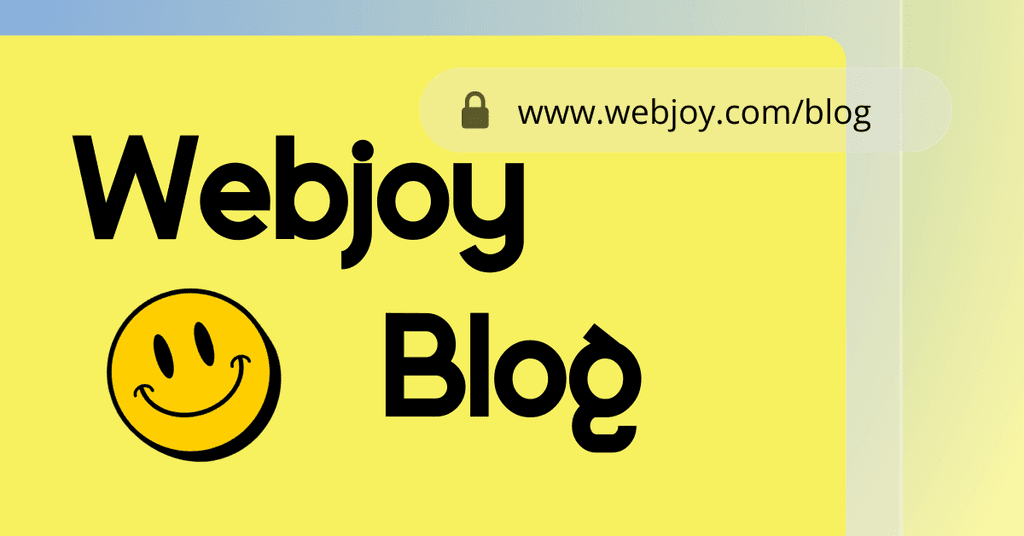How to Set Up and Optimize Your Google Business Listing for 2025
Feb 1, 2022
A Google Business Listing is one of the most effective tools for boosting your local SEO and helping potential customers find your business. Whether you’re a small business owner or a large enterprise, setting up and optimizing your Google Business profile can make a significant difference in attracting customers and building trust.
This guide will walk you through how to create, verify, and optimize your Google Business Listing to ensure your business stands out in search results and Google Maps.
Step 1: Create Your Google Business Listing
To get started, you need a Google account. If you don’t have one, create it at Google Account Creation.
Go to Google My Business:
Visit the Google Business Profile page to get started. Click "Manage Now" to begin the process of setting up your listing.Enter Your Business Name:
Make sure to use your official business name. This is how your business will appear on Google Search and Maps.Choose Your Business Category:
Select a category that best describes your business. The right category will help Google show your business to users searching for services or products you offer.Add Your Business Location (Optional):
If you have a physical store or office, choose "Yes" when asked if you want to add a location. This allows your business to appear on Google Maps.Enter Your Service Area (If Applicable):
For businesses that offer services in a specific area (like delivery or on-site services), add the areas you serve.
Step 2: Verify Your Google Business Listing
Verification ensures that the business information you’re providing is accurate. Here’s how to do it:
Google’s Verification Methods:
Postcard by Mail: Google will send a postcard with a verification code to your business address. It usually takes 5–10 days to arrive.
Phone or Email (for some businesses): Some businesses may have the option to verify by phone or email. If available, Google will send a code to your contact number or email.
Enter Your Verification Code:
Once you receive the code (via postcard, email, or phone), log into your Google Business Profile and enter the verification code to complete the process.
Step 3: Optimize Your Google Business Listing
Once your listing is verified, it’s time to optimize it for better visibility. Here are key steps to take:
Complete Your Profile:
Fill out all the information on your profile. Google favors businesses with complete profiles. Ensure you include:Business name, address, phone number, and website URL
Accurate hours of operation
Services or products offered
Business description (make sure to include keywords that people might search for, like "best mechanic services near me" or "affordable website design")
Add Photos and Videos:
Listings with photos are 42% more likely to get requests for directions and 35% more likely to get click-throughs to their websites. Include:A high-quality logo and cover photo
Photos of your storefront, products, or team
A video showcasing your products or services
Encourage Customer Reviews:
Reviews are crucial for local SEO and building trust. Encourage your customers to leave reviews and always respond to them, whether positive or negative. Google values businesses that engage with their customers.Use Google Posts:
Google Posts allow you to share updates, promotions, or events directly on your listing. Use this feature regularly to engage with your customers and show what’s happening with your business.Answer Questions:
Google allows users to ask questions about your business. Make sure to monitor these questions and provide clear, helpful answers promptly.
Step 4: Maintain and Monitor Your Listing
Your Google Business Listing isn’t something you set and forget. Regular maintenance and updates are key to keeping it relevant:
Update Your Information:
Ensure your business hours, phone number, and other details are always up-to-date. This is especially important during holidays or special events.Track Insights:
Google provides insights on how customers interact with your listing. Track metrics like the number of views, clicks, and requests for directions to see how your listing is performing.Respond to Reviews:
Don’t ignore customer feedback. Responding to reviews shows potential customers that you care and can help improve your local SEO.
Step 5: Use Google Business Tools to Grow Your Business
Beyond just setting up and maintaining your Google Business Listing, there are additional tools you can use to grow your business:
Google Ads:
If you want to go further, Google Ads can help you target local customers. A Google Ads campaign, paired with a strong Google Business profile, can improve your visibility even more.Google Analytics:
For a deeper understanding of how your business is performing online, connect your Google Business Profile to Google Analytics.
Conclusion:
Optimizing your Google Business Listing is one of the most effective ways to increase your online visibility and grow your business in 2025. By following these steps—setting up, verifying, and optimizing your profile—you can make your business more discoverable on Google Search and Maps.
If you're looking to create or improve your website to match your optimized Google listing, Webjoy offers professional, done-for-you website services that are SEO-optimized and designed to convert.
Ready to boost your online presence and attract more local customers? Contact Webjoy today to get started with a professional website that complements your optimized Google Business Listing!