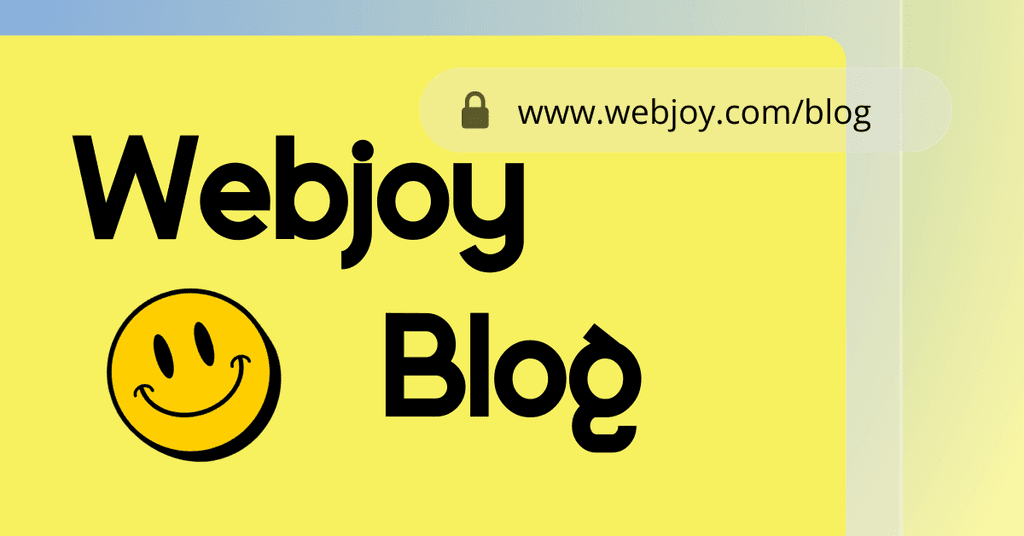How to Open Your Own Store: A Simple Guide for Entrepreneurs
Jan 29, 2025
Opening your own store, whether online or in a physical location, is a big step towards entrepreneurship. It’s an exciting journey, but it requires careful planning, the right tools, and the right guidance to succeed. In this article, we’ll walk you through the essential steps to open your store, covering everything from registration to location selection, branding, and building an online presence with Webjoy.
Step 1: Decide on Your Store’s Concept
Before jumping into the technical side of things, you need to define your store's concept. Whether you're opening a physical retail store or launching an online business, your concept will shape every decision you make.
What will you sell? Understand your niche and identify your target audience.
Where will you sell? Choose whether your store will be in a physical location or online (or both).
Why is your store unique? Understand what sets you apart from the competition.
Step 2: Register Your Business
One of the first tasks to accomplish when opening your store is to officially register your business. Registering your business gives it a legal identity and allows you to operate with the necessary permits.
Choose a Business Name: Pick a name that reflects your store's concept and is easy to remember.
Register Your Business: Use resources like Bizzee, which offers free business registration with $0 fees during our promotion. This is a great tool for quickly setting up your business.
Step 3: Select Your Store’s Location
If you’re planning to open a physical store, location is crucial. A good location can make or break your store's success.
Foot Traffic: Choose a location with high foot traffic or visibility if you’re targeting walk-in customers.
Accessibility: Ensure your store is easy to reach, whether by public transport, car, or on foot.
Competition: Evaluate the proximity of competitors and how your store can stand out in that area.
For an online store, the “location” is your website. A strong, easy-to-navigate website is key to attracting and retaining customers.
Step 4: Create a Strong Brand Identity
Branding is more than just a logo – it’s how customers perceive your store. Strong branding helps you build trust and stand out in a crowded market.
Logo & Design: Your logo should be professional and memorable. A simple, effective design can go a long way.
Voice & Message: Your brand voice should reflect your store’s personality. Make sure your message is clear and consistent across all platforms.
Colors & Typography: Choose a color scheme and typography that align with your store’s vibe and appeal to your target audience.
Step 5: Set Up Your Store Online with Webjoy
Whether you’re opening an online store or need a website for your physical store, your website is your digital storefront. A clean, professional design can drive sales and create a positive first impression.
Affordable Web Design for Small Businesses: Webjoy offers 100% done-for-you web design services with unlimited revisions, updates, hosting, and SEO optimization.
Custom Designs: Every Webjoy website is tailored to your brand and business needs.
SEO & Optimization: With Webjoy, your store will be SEO-optimized to help you rank higher on search engines and attract more traffic.
Start building your store today with Webjoy. You can even take advantage of our promotion with Bizzee, offering $0 fees for business registration!
Step 6: Build an Online Presence
Once your store is ready, it’s time to get the word out. Building an online presence is essential for reaching potential customers.
Social Media: Use platforms like Instagram, Facebook, and Pinterest to showcase your products and connect with customers.
Email Marketing: Create an email list to keep customers updated on promotions, new products, and store events.
Paid Advertising: Consider using Google Ads or Meta Ads to target potential customers actively searching for your products.
Step 7: Offer Great Customer Service
Finally, always prioritize your customers. Offer excellent customer service to keep them coming back. This includes:
Responsive Communication: Answer customer queries quickly and professionally.
Returns & Refunds: Have a clear returns policy in place to build trust.
Loyalty Programs: Consider offering rewards or discounts for repeat customers.
Conclusion
Opening your own store, whether online or physical, is a rewarding experience. By following these steps and utilizing tools like Bizzee and Webjoy, you can set yourself up for success from the start.
Get started today with Bizzee for your business registration and partner with Webjoy for your professional website design. Both tools will help make your entrepreneurial journey smoother and more efficient, ensuring you’re on the path to growth and success.